Viewing or printing your transcript
From the MY ACTIVITIES tab under COMPLETED ACTIVITIES you will see a list of activities you have received credit for.
- If you would like to print a copy of your transcript by title, series or date, fill out the appropriate fields to filter this information
- When you are satisfied or if you would like to load everything listed to your transcript, click the “Download PDF” icon
- You will be prompted to open or save the file
- A transcript will be available to access at any time simply by logging into your account
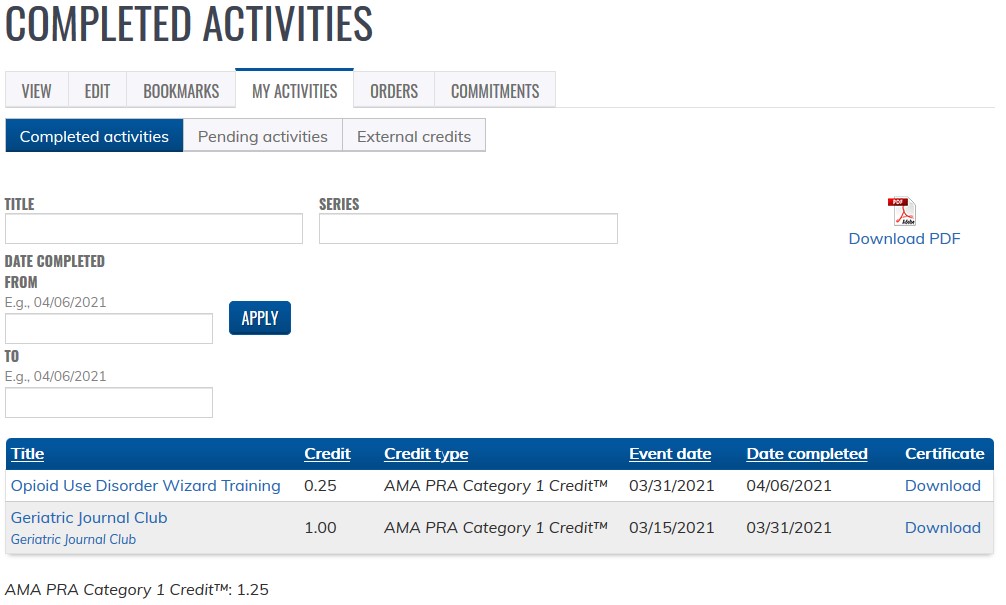
If your transcript is incomplete or if you need records as far back as 2018, please send us an email at [email protected].
Explore the EXTERNAL CREDITS* tab and follow the prompts to add credit you may have received from a different CME provider or to add credit you may have received prior to January 1, 2021.
*Please note that HealthPartners Office of Continuing Medical Education is not responsible for external records.

 Facebook
Facebook X
X LinkedIn
LinkedIn Forward
Forward